Everything you need in order to successfully renew your MMJ Card (AKA Red Card) Online in Colorado.
Here are instructions on how to renew your medical marijuana after your appointment with our doctor. In this tutorial, you must have applied for a medical marijuana card online in the past. If you haven’t and this is your first time, please click here to be directed to the correct page and apply for medical marijuana card online.
Below is a video that will take you step-by-step through the whole process on how to renew your MMJ card. Feel free to pause and play as you wish. If you would prefer to read through the steps, below the video you will have text instructions with photos and time stamps to the corresponding part in the video.
As always if you have any trouble, don’t hesitate to give us a call if you have any trouble.
The first thing you are going to have to do is go to the medicalmarijuana.colorado.gov site. Click the link and the site will open in another tab.
IMPORTANT*: Do not type www for this domain, for some reason it will not direct you properly.
Link to time stamp on video: 0:08
Since you have gotten your card before, simply enter your username and password you used last year (Photo 1).
IMPORTANT*: You must use the login and password that you used in the previous year as it is attached to your social security number. If you do not remember your login and password, click forgot username or reset password at the bottom of the screen (Photo 2).
If you are not able to recover your username and password, you will have to call the CDPHE to recover it or ask them to delete your old profile before you can continue. If you have any issues with this, don’t hesitate to call us, however, we will have to direct you to the CDPHE as we do not control their database.
If you didn’t get your card through this site before, please click here and we will direct you to the new patient application instructions (I.E. If someone got their card through the mail).
Link to time stamp on video: 0:25
Renewing patients will see the status of their old application in the tracking inbox. Click your name in the tracking inbox to open your old application.
You will only be able to start your medical card renewal in the last month of your card expiration.
If the status says ACTIVE, you will have to wait until it says PENDING RENEWAL.
If the status says EXPIRED, you will be able to renew.
IMPORTANT*: Do not click “new patient registration,” only click your old application.
Link to time stamp on video: 0:46
IMPORTANT*: Sometimes people forget to check their Driver’s License Expiration Date. If you submit your application without checking if your ID is current, this will delay the delivery of your MMJ Card.
Link to time stamp on video: 1:06.
Once the page redirects. Click the “New” button (Photo 1).
IMPORTANT*: Do not click your old Provider Certification Number. Even if you are renewing, you always have a New Provider Certification Number which the Doctor has uploaded to the state website. This step is identical to how you would do it if you were a new patient.
In the Provider Certification Number row, click the empty box (Photo 2) and click the number inside the box (Photo 3). After you click the number the page will auto populate. Scroll to the bottom of the page and click “Save” (Photo 4).
Link to time stamp on video: 1:55.
Take your cursor down to the “New”button and click it (Photo 1).
IMPORTANT*: Do not click on your old cultivation information. Click New just as if you were a new patient.
Select one of the cultivation options on the following page. Most people will select the first option, but select the one that is correct for you (Photo 2).
Type your name at the bottom and click “save” (Photo 3).
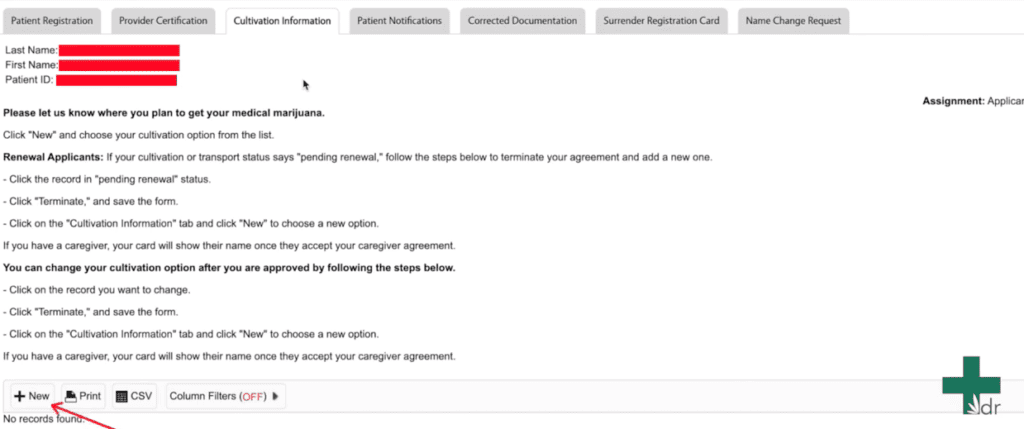
Link to time stamp on video: 2:31
Just like the previous two times, click the new button (Photo 1).
Once the page loads click “Click Here to Pay” (Photo 2).
That’s it! Fill out your credit card information with the secure site and your card will be given to you in 1-3 business days.
If you are having trouble paying, click here. This will show you how to enter your information on their site.
FAQ
Most online weed renewal appointments take only a short time to complete. After submission, the state usually processes medical marijuana card renewal applications within a few business days.
No, most patients can renew their medical marijuana card online without an in-person visit. Telehealth evaluations are legally accepted for medical renewal cards in Colorado.
Medical marijuana cards in Colorado must typically be renewed annually. A yearly medical marijuana card renewal ensures continued legal access and compliance with state regulations.
Patients who currently hold or recently held a valid medical marijuana card and continue to meet qualifying conditions are eligible to renew a medical marijuana card online after evaluation by a licensed physician.
Yes, renewing a medical marijuana card online is conducted through secure telehealth platforms that protect patient privacy and comply with state regulations.